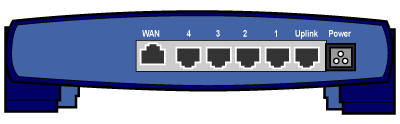Linksys BFSR41W Router Basic Troubleshooting Tips
1. Make sure that the computer and the router are powered on, and that the power light on the router is on.
2. Check all physical connections between the router and other equipment.
3. Confirm that the Link light for each of your hardware connections is on (green).
4. Make sure that all the PCs on your network have unique PC names, and the same workgroup name.
5. Make sure that network cabling is away from power outlets, florescent lighting fixtures, uninterruptible power supplies, and other sources of strong electromagnetic interference.
6. If all else fails, reset router to factory default settings.
- Put a pen or something small enough to go through the hole labeled "Reset" on the front of the router.
- Hold down the Reset button for 3 seconds or until the red Diag light comes on.
- Restart your computer.
7. If playing games like Quake or Battle.net, port 27960 must be opened in the router's advanced feature.
8. For more information, refer to the User Guide on the Linksys Setup Utility CD.
- WAN - Connect your modem to the router via an Ethernet cable.
- Ports 1-4 - Connect other computers to your network using these ports.
- Uplink - Connect to additional hub for additional ports.
Note: The Uplink port and Port #1 cannot be used simultaneously. - Power - Plug the power cord into this jack.